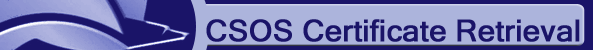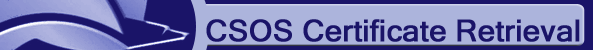|
What computer are you using?
As each CSOS Certificate may only be retrieved once, save time by retrieving your CSOS Certificate(s) on the computer that you will be using for electronic ordering.
First time retrieving?
A retrieval demonstration and instructions are located by the star on the right side of this screen. Please review either the demonstration or the instructions before proceeding.

You will need to locate the following items before continuing:
In your browser Security settings enable "Run ActiveX Controls and Plug-Ins"

After clicking the "Retrieve a CSOS Certificate" button you will be prompted for a Username and Password. Please use the Website Username and Website Password on Step 2 (in blue text) of the mailed document from DEA.
|